FAQs
What is QuantumCloud? Can I use it to earn money?
* QuantumCloud does not access personal data when you mining. Please be assured that your privacy will be protected.
How can I get mining income?
You can withdraw Q-Coin for fiat money, or game points on QuantumCloud program. There will be more exchange options later.
<Taiwan>
* The Q-Coin earnings of Taiwan users are distributed and exchanged by UniMax Electronics Inc.
Is the daily mining income fixed?
What shall I do if I want to withdraw my Q-Coin through PayPal?
What is Q-Coin exchange Center in the Wallet apart from PayPal?
What kind of withdrawal methods are supported by QuantumCloud?
PayPal, Steam code, Amazon gift card, Visa/MasterCard gift card
*Taiwan : Bank transfer, Steam code, Amazon gift card, Visa/MasterCard gift card, foodpanda coupon, MyCard code
Will QuantumCloud do any harm to my graphics card or cause data leakage?
2. While using QuantumCloud to mining, you can switch to optimal mining mode freely, eg. Full Speed Mode or Smart Mode, according to the graphics card's working status. In Smart Mode, QuantumCloud prioritizes graphics card's GPU computing resources according to your current GPU usage to the applications that need it. If no other programs need GPU computing power, it will automatically share idle GPU computing power to QuantumCloud; while in Full Speed Mode, it can improve mining performance and help you earn more Q-Coin.
3. QuantumCloud is compliant with regulations of personal data protection in different countries to protect users' privacy. You can be assured of the security of your personal data while using QuantumCloud.
What are the minimum hardware requirements for QuantumCloud?
Why can't I start mining after launching the QuantumCloud program?
Can I sign in to a QuantumCloud account on multiple devices?
How long can Q-Coin be valid for in the QuantumCloud account?
If changes will be made, the news will be announced on the platform and sent to the mailbox that you registered with in advance.
The earnings might be declared depending on your country/region's tax laws.
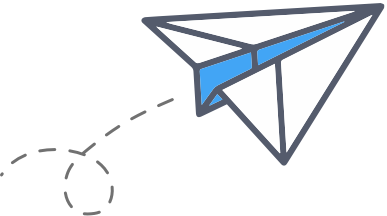
Your message is sent!
Your message is received. We will reply soon.